Comprehensive Guide to the Eachine EV800D FPV Goggles
In our pursuit of delivering authoritative content tailored for FPV pilots, we present a detailed breakdown of the Eachine EV800D FPV goggles. Whether you’re just getting started or looking for a budget-friendly yet feature-rich headset, this guide covers everything you need: specs, performance, strengths & limitations, buying considerations, and how it stacks up in today’s FPV scene.




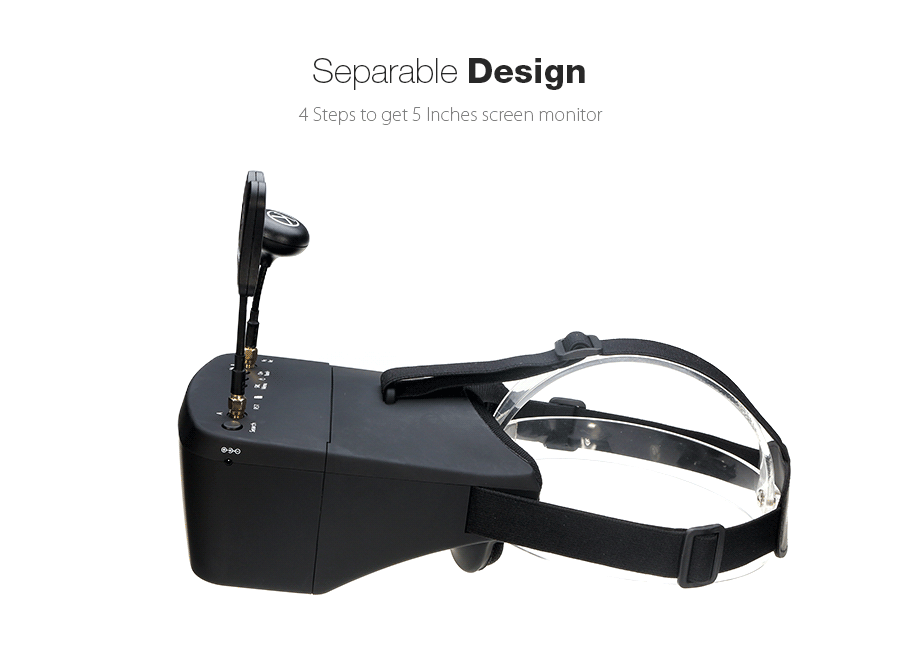



Eachine EV800D 5.8G 40CH Diversity FPV Goggles with DVR review video
Table of Contents
-
[Design, Display & User Experience]((#design)
1. Overview & Key Features {#overview}
The Eachine EV800D is a budget-oriented FPV headset that brings features typically found in higher-priced models, into an accessible package.
Key features include:
-
5″ high-brightness LCD display with 800×480 resolution. GetFPV+3Drone Nodes+3Pyrodrone+3
-
Built-in 5.8 GHz 40-channel diversity receiver (dual receiver switching) for improved signal reliability. Unmanned Tech Blog+2RC Groups+2
-
Integrated DVR (digital video recorder) so you can capture what you see directly. Unmanned Tech Blog+2RC Groups+2
-
Convertible design: Certain models allow usage both as goggles and as a ground monitor (i.e., a “moggle”-style). Unmanned Tech Blog+1
-
Lightweight (approximately 362 g without antenna in many reports) and large field of view for the price-tier. Banggood.com Gadget News Blog+1
In short: for pilots on a budget, wanting diversity and DVR features, the EV800D is a compelling choice.
2. Technical Specifications {#specs}
Here are the core specs you should be aware of:
| Feature | Specification |
|---|---|
| Display size | 5 inch LCD screen. Drone Nodes+1 |
| Screen resolution | 800 × 480 pixels. Pyrodrone+1 |
| Brightness | ~600 cd/m² (high-brightness backlight) in many estimates. Drone Nodes+1 |
| Receiver | 5.8 GHz, 40 channels, diversity (dual receiver modules) for improved signal switching. RC Groups+1 |
| DVR | Built-in DVR capable of ~720×576px recording (depending on version/model). FPVUA+1 |
| Weight | Approximately 362 g without antenna. Banggood.com Gadget News Blog+1 |
| Dimensions | ~180 × 145 × 82 mm in some specs. insideFPV |
| Power/Input voltage | Often supports 7.4V (2S) to 11.1V (3S) input, or via internal battery. insideFPV |
| Other features | Auto-scan for channels, multiple aspect ratios (16:9 & 4:3) supported in some units. Banggood.com Gadget News Blog+1 |
These specifications place the EV800D solidly in the “budget but feature-rich” category.
3. Design, Display & User Experience {#design}
Display & Optics
The 5″ screen offers a generous viewing area, and the resolution of 800×480 is adequate for analogue FPV feeds. According to reviews, the display is crisp with minimal blur when paired with the lens setup. Pyrodrone+1 The brightness (~600 cd/m²) is sufficient for many daylight or shaded-outdoor uses. Drone Nodes Some limitations: the fixed-focal lens may not suit all eyesight needs (especially for users wearing glasses). Unmanned Tech Blog+1
Fit, Comfort & Build
Users report that the build is reasonable for the price: the body is molded plastic, the head strap adjustable, and the unit is relatively lightweight for its size. Unmanned Tech Blog However, there are trade-offs:
-
Balance: Since the electronics and battery are housed in the front, users sometimes report weight pressure on the nose/face after extended use. RC Groups
-
The foam around the face may allow light leakage for some users, and customization/upgrades may be required for optimal fit. Drone Nodes
-
Eyeglass-wearers may find the lens and optical setup less comfortable compared to higher tier goggles with diopter or adjustable optics. See user commentary:
“They lever on front of your face putting much pressure on your nose… the single screen with the magnifying glass strains my eyes.” Reddit
Versatility – Monitor Mode
One interesting advantage: the EV800D series supports a “ground station” or monitor mode: you can detach (or flip) parts to use the display separately on a tripod. This is helpful for sharing with others or reviewing feed on ground. Unmanned Tech Blog+1
4. Receiver, DVR & Antenna Setup {#receiver}
Diversity Receiver
The “D” in EV800D indicates a diversity receiver system — essentially two independent 5.8GHz receiver modules that switch dynamically to whichever has the better signal. This enhances signal reliability in tricky RF environments (trees, obstacles, interference). Drone Nodes+1
Features include auto-scan of channels and display of current band/channel on screen. Unmanned Tech Blog
DVR (Digital Video Recorder)
The built-in DVR lets you record the video feed from the goggles directly to a micro-SD card (often requiring Class 10 for full frame). Many budget goggles lack this. Providers note:
“The integrated DVR … the latency is minimal … comparable to FPV goggles significantly more expensive.” Unmanned Tech Blog
This means you can record your flight feed without adding extra weight to your drone (camera/recorder).
Important note: Use a high-quality (Class 10) micro-SD card to avoid dropped frames or corrupted recording. RC Groups
Antennas & Receiver Performance
The unit typically ships with two types of antennas (e.g., cloverleaf and panel / patch) to leverage the diversity system. This gives you good out-of-box performance. However, the quality of the antennas is not premium; many pilots upgrade them for improved range/outdoor performance. Drone Nodes
In real-world tests (~500 m LOS with 25mW VTX), the reception was solid for the price. RC Groups
5. Compatibility, Power & Connectivity {#compatibility}
Power Options
The EV800D supports power via its internal battery and/or external supply. Reports indicate support for 7.4V (2S) to 11.1V (3S) input in many units. insideFPV+1 For field pilots, this means you can power it from your existing FPV gear battery or use a 5 V USB power bank (depending on version) for convenience.
Battery life in reviews: although advertised for ~2-3 hours, actual real-world runtime may be less. Drone Nodes
Connectivity & Inputs
The goggles often include AV input/output ports, enabling you to use external video sources or record externally. This increases versatility (e.g., you could connect a HD camera or other video feed). However, not all models support all inputs — you’ll want to verify the exact version you purchase. Unmanned Tech Blog
Compatibility with FPV Systems
Since the EV800D supports 5.8GHz 40-channel analog transmissions and RaceBand frequencies, it is compatible with most analog FPV setups currently used in drones and quads. The diversity receiver enhances reliability in typical analog transmission environments.
For digital FPV systems (e.g., DJI HD, etc), this unit is not directly suitable, unless you use analog output from the digital system.
6. Use-Case Scenarios {#usecases}
Beginner FPV Piloting
The EV800D is an excellent entry point into FPV because it offers many advanced features (diversity, DVR) at a relatively modest price. For pilots just getting into the hobby and analog FPV, it provides a lot of value.
“The ev800d are still good goggles if you really want to start and don’t want to spend a lot…” Reddit
Outdoor/Line-of-Sight Flight
Thanks to the bright display and diversity receiver, the EV800D can handle moderate outdoor use — typical LOS flights, park flying, beginner freestyle. The large screen and monitor mode add flexibility too.
Ground Station / Monitor Use
Because the screen can detach or be used separately, it works as a ground station monitor — useful for reviewing flights, letting someone else watch, or using in live-feed setups.
Budget-Friendly Secondary Set
For pilots who already have premium goggles but want a second set for friends/guests or “grab-and-go” use, the EV800D is a solid secondary option without a huge investment.
7. Strengths vs. Limitations {#strengths}
Strengths
-
Excellent feature set for the price: diversity receiver + DVR, large 5″ screen, convertible monitor mode.
-
Strong community support and reviews confirming usability.
-
Versatile power input options and compatibility with typical analog FPV setups.
-
Good value for beginners or those on a tighter budget.
Limitations
-
Being budget-oriented, some comfort and build refinements are missing: weight balance, foam quality and optical adjustments may not match premium goggles.
-
Fixed optics/focal length may not suit pilots with vision corrections or wearing glasses comfortably.
-
While the receiver is decent, high-end goggles may still outperform it in terms of signal processing and clarity. For example, from a user:
“They’ll get the job done… but you’ll be better with binocular type of goggles.” Reddit
-
For digital FPV systems (HD) or future-proofing into advanced setups, the analog-only 5.8GHz specification may limit the long-term utility.
-
Battery life may be less in practice than advertised, and external battery upgrades/mods may be required for extended sessions.
8. How it Compares to Alternatives {#comparison}
When comparing the EV800D to other goggles in the market, here’s how it stacks up:
-
Compared to basic entry goggles (non-diversity, no DVR), the EV800D offers clear advantages: better receiver performance, built-in recording, larger screen.
-
Compared to higher end goggles (binocular displays, HD systems, digital video, premium optics), the EV800D falls behind in comfort, resolution, signal processing and future-proofing.
-
For budget pilots who prioritize features over premium finish, the EV800D is likely a “sweet spot”.
-
In recent comparisons of the EV800/EV800D/EV800DM series: the EV800D sits in the middle — better than the basic EV800, but simpler than the higher resolution EV800DM. Banggood.com Gadget News Blog
Therefore, if you’re choosing:
-
Entry-level + lowest cost → consider basic goggles.
-
Balanced cost & features → EV800D is very compelling.
-
Premium experience + long-term investment → higher tier goggles may be justified.
9. Buying Tips & What to Watch {#buyingtips}
Before purchasing the EV800D, consider these key tips:
-
Version/Model: Ensure you are getting the correct version (EV800D or EV800DM etc), as specs may differ (screen size/resolution, focal adjustment, battery capacity).
-
Battery & Power: Check battery life and power input options; if you plan longer sessions, you may need extra battery or external power input.
-
Comfort/Fit: If you wear glasses or prefer long sessions, check reviews for comfort and consider adding aftermarket face-foam or strap upgrades.
-
Antenna Setup: Although stock antennas are included, if you fly in challenging RF environments (trees, long range), consider upgrading to stronger antennas.
-
DVR Card: Use a high-quality micro-SD card (Class 10 or higher) for DVR to avoid dropped frames or data corruption.
-
Future Proofing: If you plan to move to digital FPV or higher resolution systems, check whether this analog-only headset suffices or if you should invest more now.
-
Resale & Upgrade Path: Even as a budget set, keep the condition and grounding so you can upgrade later if desired.
10. Conclusion {#conclusion}
The Eachine EV800D FPV Goggles are a standout in the budget FPV category — offering excellent value by combining a 5″ high-brightness screen, 40-channel diversity receiver, DVR recording, and wearable design at an accessible price point. For pilots starting out in analog FPV, or those looking for a capable secondary headset, this is a very strong choice.
While it does have limitations (comfort for long sessions, optics for glasses-wearers, future proofing for digital FPV), the strengths considerably outweigh them for its price tier. If you’re looking for a reliable, feature-rich headset without breaking the bank, the EV800D deserves serious consideration.
Check out all our Chargers & Power Supplies.
CHECK OUT OUR VTX COLLECTION:
What is a Video Transmitter?
https://www.easytechjunkie.com/what-is-a-video-transmitter.htm
VTX stands for video transmitter, this is the heart of the FPV life system. Pumping life into the many possibilities of FPV. VTXs come in many different shapes, sizes, strengths, and wiring setups. Strapped to the front of the quad is an FPV camera, and strapped to the head is a pair of FPV goggles. You can watch live, instantaneous footage right from the cockpit because the VTX is sending the footage received from the camera out to the goggles.
You are picking the right VTX for you. This will start with knowing if size and weight are factors for you. If you are planning to race, and only race, then you will select any VTX that is light in weight. It’s probably important that your VTX can do pit mode and channel control (depending on which one you choose). This may be a smart audio feature or the tramp protocol. Pit mode is where you will be able to set your VTX to a certain mode that allows you to power up your quad without powering up your VTX to keep you from blasting video and trampling over other racers on the track. Channel control allows you to change your frequency right from your radio for easy switching at a race, or to prepare your quads for the race the next day. Seeing that range is not so much of a factor in a race, only 25mw is allowed, and all that you need. So you can pretty much pick any when it comes to figuring out which is best for you and your power output needs.









Reviews
There are no reviews yet.